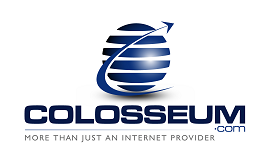Your mail settings:
Mail Settings:
Mail Server Username: full email address (ie. example@yourdomain.com)
Incoming Mail Server: mail.yourdomain.com
Outgoing Mail Server: mail.yourdomain.com (server requires authentication) port 25, 465, or 587
Supported Incoming Mail Protocols: POP3, POP3S (SSL/TLS), IMAP, IMAPS (SSL/TLS)
Supported Outgoing Mail Protocols: SMTP, SMTPS (SSL/TLS)
You can also log in to your cpanel, click on Email Accounts, and beside your email address click on the More button then click on Configure Email Client.
From this page you can select an auto-configuration script for any of the following email clients:
Microsoft Outlook 2000® for IMAP Access
Microsoft Outlook 2000® for IMAP Access (SSL)
Microsoft Outlook 2000® for POP3 Access
Microsoft Outlook 2000® for POP3 Access (SSL)
Microsoft® Outlook® Express® for IMAP Access
Microsoft® Outlook® Express® for IMAP Access (SSL)
Microsoft® Outlook® Express® for POP3 Access
Microsoft® Outlook® Express® for POP3 Access (SSL)
Mac® Mail.app® for IMAP Access
Mac® Mail.app® for IMAP Access (SSL)