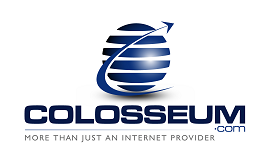Your WebMail is accessible via any of the following links:
http://yourdomain.com/webmail/
http://yourIPaddress/webmail/
When prompted for username and password, enter your full email address (e.g. you@yourdomain.com) as username. The password should be your email account's password.
The WebMail runs on port 2096 so if you are behind a firewall or proxy server, you might have trouble accessing your webmail if that port is blocked. Unfortunately, there is no way around this and the only resolution is to talk to your Network Adminstration about opening up that port for you.
- 18 Users Found This Useful