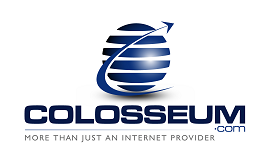Before you try and log into your hosting account via an SSH connection you need to request SSH activation by either logging into your account (https://secure.colosseum.com/clients/clientarea.php) and opening a support ticket requesting SSH activation naming the domain you want it activated on, also you can send an email to websupport@colosseum.com with the domain you want to activate SSH on from an email address listed as an authorized contact for the account.
To learn more about using you SSH account see this article.