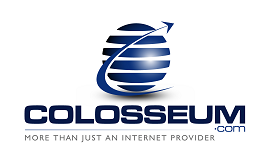To login to your hosting account via FTP, you must use an FTP client software that supports SFTP (Secure FTP). Many FTP client software are freeware where you can download and use them for free. Here are some of the more popular ones:
Windows OS Users:
1. Download CoreFTP
2. Download WinSCP
3. Download FileZilla
Mac OS Users:
1. Download RBrowser
2. Download Fugu
3. Download NcFTP
Once you have installed your FTP client software, configure it with the following FTP details:
Hostname: www.yourdomain.com (or your IP address)
Username: your username
Password: your password
Port: 21
Note: 'yourdomain.com' should be the actual domain of your hosting account.
- 7 Users Found This Useful