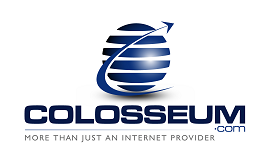The path to the raw access logs for your domain on our servers is as follows where "domain.com" represents your actual domain name:
/usr/local/apache/domlogs/domain.com
Separate access logs are maintained in the same domlogs directory for each subdomain you may have on your account.
/usr/local/apache/domlogs/subdomain.domain.com
However, these logs are not accesible to you through these paths due to security reasons. But you can download your raw access logs via your control panel (cPanel).