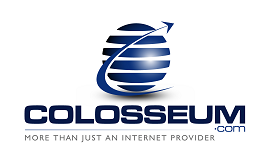By default, all our servers have register_globals set to OFF for security reasons and well-programmed software/scripts DO NOT require register_globals to be ON.
However, if the software/script you use does require register_globals to be set to ON, then you need to create a file called 'php.ini' in the folder/directory you want to enable register_globals with the following line:
register_globals = On
This will allow register_globals to be enabled. If you get a "Zend Optimizer Not Installed" message when trying to run a PHP script, add these lines into your 'php.ini':
zend_optimizer.optimization_level=15
zend_extension_manager.optimizer=/usr/local/Zend/lib/Optimizer-3.2.0
Note: Be sure to create the 'php.ini' file in every folder/directory that contains PHP scripts.
- 1 Users Found This Useful