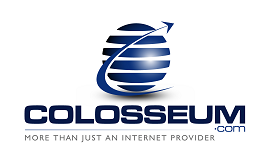- Login to cPanel for the website you want to import the database for.
- Click on phpmyadmin link under Databases section.
- Click on Import tab in the new window that opens.
- Under the File to Import: section click the Browse button and upload the file
-
- The file should be a sql file, compressed or uncompressed (.sql, .sql.gz, .sql.bz, .sql.zip) and can be no bigger than 200MB.
-
- The default character set is usually utf-8
- Leave the partial import selections at default selections
- Format default is SQL, but the import can be other file types for importing information from other sources.
- Format-Specific Options: SQL compatibility mode is none if importing from the same version of SQL. And do not use AUTO_INCREMENT for zero value should be checked for most uses.
Click Go to proceed with the import. This may take a while depending on the size of the import file and will take longer if the import file is compressed vs non-compressed.
After you click Go the next screen will either complete with Success or failure and list the first error it came across.