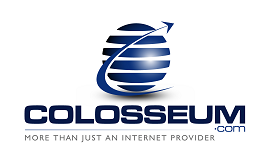If you had selected the default encryption setting of "Use Login Password as Encrypting Key" for all of your backup set, then you will need your previous password to decrypt any data backed up. This includes data previously backed up and also data that is backed up in the future for existing backup sets.
If the previous password is lost, then the following steps must be performed to ensure that the data backed up in the future can be decrypted and restored:
1. Trigger the "forgotten password" email to recover the hashed version of the password
2. Login to the client software with the hashed password provided in the email sent to you
3. Select [Profile] and modify the password
4. Delete all backup sets where the encrypting key is defaulted to the previous password
5. Create new backup sets for the affected data
6. Backup the data immediately
FAQ: After a change of my ColosseumSBC / ColosseumPBC password (or a lost password), what can I do to ensure that data backed up can be decrypted and restored?
- 0 Users Found This Useful