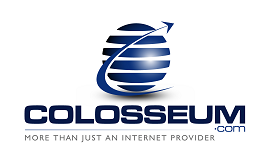To login to your hosting account via FTP. Many FTP client software are freeware where you can download and use them for free. Here are some of the more popular ones:
Windows OS Users:
1. Download CoreFTP
2. Download WinSCP
3. Download FileZilla
Mac OS Users:
1. Download RBrowser
2. Download Fugu
3. Download NcFTP
Once you have installed your FTP client software, configure it with the following FTP details:
Hostname: www.yourdomain.com (or your IP address)
Username: yourdomain.com|FTPusername
Password: your password
Protocol: FTP
Port: 21
Note: 'yourdomain.com' should be the actual domain of your hosting account.
- 0 Users Found This Useful