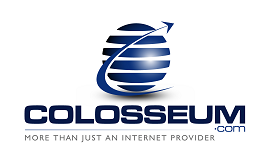Our SBC software can run on the following Operating systems.
|
Operating System |
Bit |
General Availability |
End of Support |
| Windows platforms: | |||
| Windows XP Home / Professional | 32 / 64 Bit | Dec 31st, 2001 | Apr 8th, 2014 |
| Windows Vista Home / Ultimate | 32 / 64 Bit | Jan 25th, 2007 | Apr 10th, 2012 |
| Windows Vista Business | 32 / 64 Bit | Jan 25th, 2007 | Apr 11st, 2017 |
| Windows 7 Home Premium / Ultimate | 32 / 64 Bit | Oct 22nd, 2009 | Jan 14th, 2015 |
| Windows 7 Professional | 32 / 64 Bit | Oct 22nd, 2009 | Jan 14th, 2020 |
| Windows Server 2003 Standard / Enterprise / Datacenter | 32 / 64 Bit | May 28th, 2003 | Jul 14th, 2015 |
| Windows Server 2003 R2 Standard / Enterprise / Datacenter | 32 / 64 Bit | Mar 5th, 2006 | Jun 14th, 2015 |
| Windows Server 2008 Standard / Enterprise / Datacenter | 32 / 64 Bit | May 6th, 2008 | Jul 10th, 2018 |
| Windows Server 2008 R2 Standard / Enterprise / Datacenter | 64 Bit | Oct 22nd, 2009 | Jul 10th, 2018 |
| Linux platforms: | |||
| Red Hat Enterprise Linux 4 | 32 / 64 Bit | Feb 14th, 2005 | Feb 29th, 2012 |
| Red Hat Enterprise Linux 5 | 32 / 64 Bit | Mar 15th, 2007 | Mar 31st, 2014 |
| CentOS 4 | 32 / 64 Bit | Feb 29th, 2012 | |
| CentOS 5 | 32 / 64 Bit | Mar 31st, 2014 | |
| Unix platforms: | |||
| Solaris 10 (x86) | 32 / 64 Bit | TBD | |
| FreeBSD 7.1 | 32 / 64 Bit | Jan 31st, 2011 | |
| FreeBSD 7.2 | 32 / 64 Bit | May 9th, 2009 | Jun 30th, 2011 |
| FreeBSD 7.3 | 32 / 64 Bit | Mar 23rd, 2010 | Mar 31st, 2012 |
| FreeBSD 8.1 (for version 6.5.2.0 or above) | 32 / 64 Bit | Jul 23rd, 2010 | Jul 31st, 2012 |
| FreeBSD 8.2 (for version 6.5.2.0 or above) | 32 / 64 Bit | Feb 24th, 2010 | Feb 29th, 2012 |
| Mac OS X platforms: | |||
| Mac OS X v10.5 Leopard | |||
| Mac OS X v10.6 Snow Leopard |
Notes:
- System State backup of ColosseumSBC is only supported on Windows XP, Server 2003, 2003 R2, 2008 and 2008 R2
- End of support date are based on individual software vendor's product support lifecycle
- Other Linux distributions like Ubuntu, openSUSE are not officially supported, but should work
- The supported Linux desktop manager in Java SE 6 is Gnome, but KDE should work as well
Java SE 6 Supported System Configurations: https://java.sun.com/javase/6/webnotes/install/system-configurations.html
The following is the system requirements for ColosseumSBC:
|
SBC |
SBC |
| CPU: Dual Core architecture or above |
CPU: N/A iv |
| Memory: Minimum 1 GB Recommended 2 GB or above |
Memory: Minimum 512 MB Recommended 1 GB or above |
| Disk space: Minimum 500 MB required for program installation |
Disk space: Minimum 300 MB required for program installation |
| Network Protocol: TCP/IP |
Network Protocol: TCP/IP |
| Java Version: Minimum: Java 1.5u22 v Recommended: Java 1.6u23 or above |
Java Version: Minimum: Java 1.5u22 v Recommended: Java 1.6u23 or above |
iv Multiple thread support is available for backup and restore, including Local Copy, Seed Load, and Decrypt functions.
The maximum number of threads supported is determined by the number of logical CPU's on a client machine:
Maximum number of threads = Number of Logical CPU x 2 (up to a maximum of 8 threads)
Multiple threading will result in increased memory usage, which will be proportion to the number of threads. In order to fully leverage this feature, it is recommended a client machine should be installed with multiple core processors and sufficient free memory.
v Performance and stability is dependent on OS platforms and / or hardware architecture