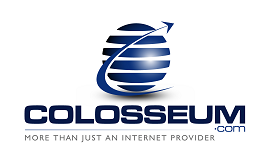Since your entire hard drive is likely to be much larger than the amount of storage you have purchased on the backup server, you should be selective in the files that you choose for backup. In general, you can avoid backing up any programs that you can reinstall from a purchased CD, such as Microsoft Office (Word, Excel, etc.). Why pay for storage for "stuff" you can easily re-install? Try to focus your selection on things like your "My Documents", "My Pictures" or "My Music" folders and data files of your important programs like accounting, income tax, contact management, etc. Your online backup software comes with predefined filters, which allow you to automatically select categories of files without knowing where all the files are located. Check the online help for Filters to learn how they can be used.
- 0 Users Found This Useful
Related Articles
What is an Online Backup Service?
An Online Backup Service is an Internet-based service that allows computer users to routinely...
Does it make sense to use Online Backup if you have a slow Internet connection?
Our seed load feature allows backing up of a large volume data to a local storage device during...
Should you also have a local backup in addition to online backup?
It's up to you. We encourage people to do both local and remote backup for absolute protection....
Can I backup open files with the online backup software?
In the case of many backup software programs, files and databases that are in use during the...
Should I be using PBC (Personal Backup Client) or SBC (Server Backup Client)?
PBC is a light version client-side backup application with clean and easy-to-use interface...