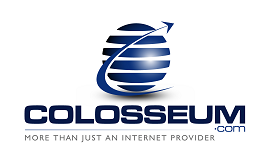If you are getting errors when publishing your site using Microsoft Frontpage, it is probably because of one of the following reasons.
Reason 1 - FP Extensions not installed.
Solution - Login to your control panel (cPanel), click "FrontPage Extensions" and then click on the "Install Extensions" button to install.
Reason 2 - Corrupt Extensions due to use of FTP to modify and change FP related files or general file corruption.
Solution - Login to your control panel (cPanel), click "FrontPage Extensions" and then click on the "Uninstall Extensions" button. Next, click on the "Cleanup Old Extensions" button to perform what the name suggests. Once complete, click on the "Install Extensions" button to re-install the extensions.
Reason 3 - Incorrect Publishing
Solution - When you are publishing to your site, make sure you are publishing to http://www.yourdomain.com or http://yourIP.
Note:
1) Publishing to http://yourdomain.com will not work. The www. prefix must be present when you publish to your site using your domain name.
2) You will need to wait until your domain resolves to publish using Microsoft FrontPage.
- 1 Users Found This Useful