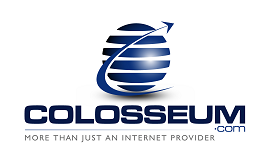If you would like to setup your e-mail alias you can online by using the link below.
In order to setup your alias you will be asked to enter your username and password.
Once you enter this information a new window will apear. At this point click on the circle next to Use Custom Alias: in the box enter what you would like your alias as (i.e. joe, john, kitty etc...)
Then click the Ok button now your alias is setup for you.