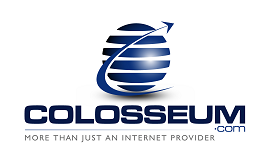In order to change your password please click on the link below.
Enter your username and current password. Fill in the fields on the page that loads click the button and your password is reset.
If you can't remember your password simply contact us and have one of our customer service representatives assist you with changing your password.